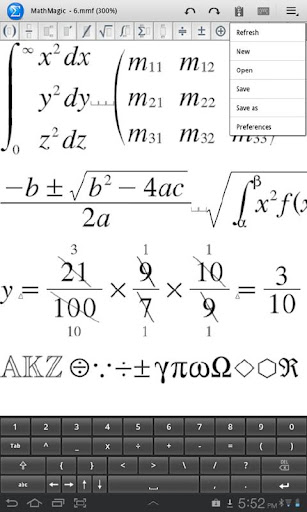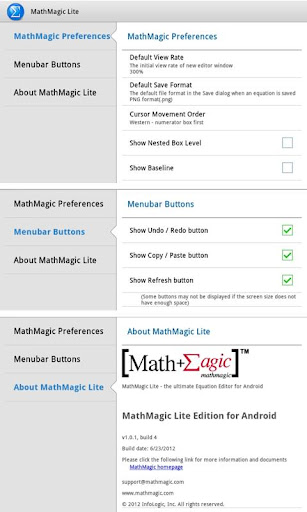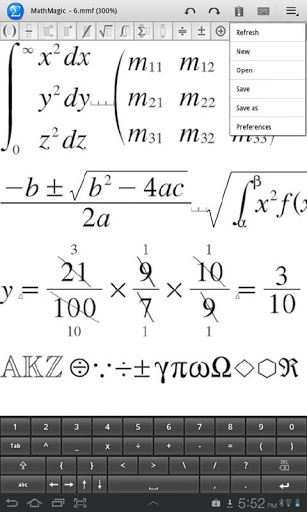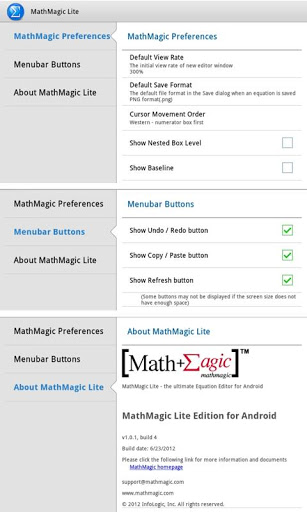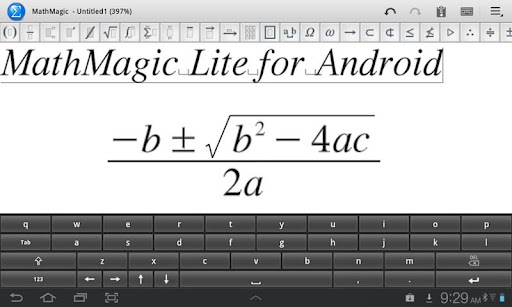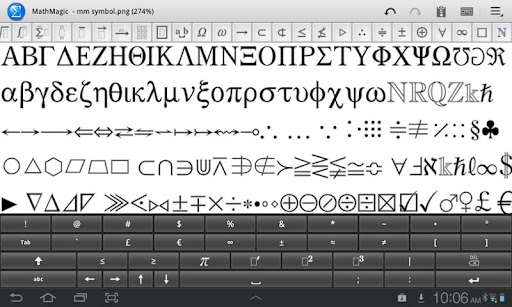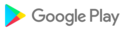MathMagic Lite is one of the best free equation editors on the planet.
MathMagic products have been widely used in higher educations and DTP market since 1998 on both Mac and Windows.
MathMagic Lite is an easy to use WYSIWYG equation editor with LaTeX, Wolfram Alpha, and Text-To-Speech support.
It lets you enter mathematical Formula, math expressions, and various scientific symbols easily and then use them in your word processors, presentations, web contents, technical publications, and more.
MathMagic is the best choice for writing equations and symbols for Mathematics, Physics, Science and Chemistry.
MathMagic equation image can be opened and re-edited later even if saved in PNG.
Version 2.2 supports 'Share' menu.
Added: 18 more arrow symbols are added to the Arrpow Symbol palette.
Changed: SDK updated to support newer API level to meet Google Play Store requirements.
* Added several more Box and Frame templates
Improved stability and fixed some crashing issues.
* 6 more new Template buttons added to "Under/Over Bar and Horizontal Fences" palette.
* Added: Square Root Template palette has more template items.
* Fixed: The last button (power of -1) of Superscript / Subscript palette caused an unexpected quit.
* Changed: Tooltips of MathMagic keyboard removed.
* Fixed: "See Result in WolframAlpah" was not working.
* Fixed: Plus-minus sign of MathMagic keyboard entered Plus sign
incorrectly.
Changed: Menu command items rearranged and some items removed to simplify menu commands.
Changed: The default keyboard changed to MathMagic keyboard for devices with smaller screen.
Changed: Newer API level for better performance and compatibility with newer OS versions.
Fixed: Some crashing issues while saving.
Added: Button names added for commonly used items for compatibility with TalkBack reading.
v2.6
* Added: JPEG format is supported for saving.
* Added: Cursor line thickness will adjust to the current View rate.
* Fixed: Cursor was not updated sometimes after zooming.
Added 3 frequently used keys(return, delete, space) as a button set on the top left toolbar with 3-stage switching mode.
v2.3* Frequently used commands are displayed as button menu at the bottom of the screen.* "Nudge" menu added with left/right/top/bottom sub-buttons for moving the selection.* epsilon Greek symbol fixed.
v2.3* Frequently used commands are displayed as button menu at the bottom of the screen.* "Nudge" menu added with left/right/top/bottom sub-buttons for moving the selection.* epsilon Greek symbol fixed.

 coolpad TipTop N1
coolpad TipTop N1